BEST CASCADING STYLE SHEETS (CSS)
COURSE IN HOSHIARPUR
We provide The Best CSS (Cascading Style Sheets) Course in Hoshiarpur
The CSS course offered by It stairs Institute of Education provides students with comprehensive skills for web design and development. The curriculum starts with CSS fundamentals, covering syntax, selectors, and properties, and progresses to linking stylesheets and applying styles both inline and embedded. Students will master CSS selectors, including class and ID selectors while understanding specificity and inheritance. The course provides in-depth knowledge of the CSS box model, focusing on content, padding, borders, and margins to manage element spacing and size effectively. It also covers advanced layout techniques using Flexbox and Grid for creating responsive and adaptive designs. Media queries are taught to ensure designs work across various devices and screen sizes. The course concludes with advanced topics such as animations, transitions, and pseudo-classes, enhancing interactive and dynamic web page styling. Graduates leave with the ability to create visually appealing, well-structured, and functional web pages.
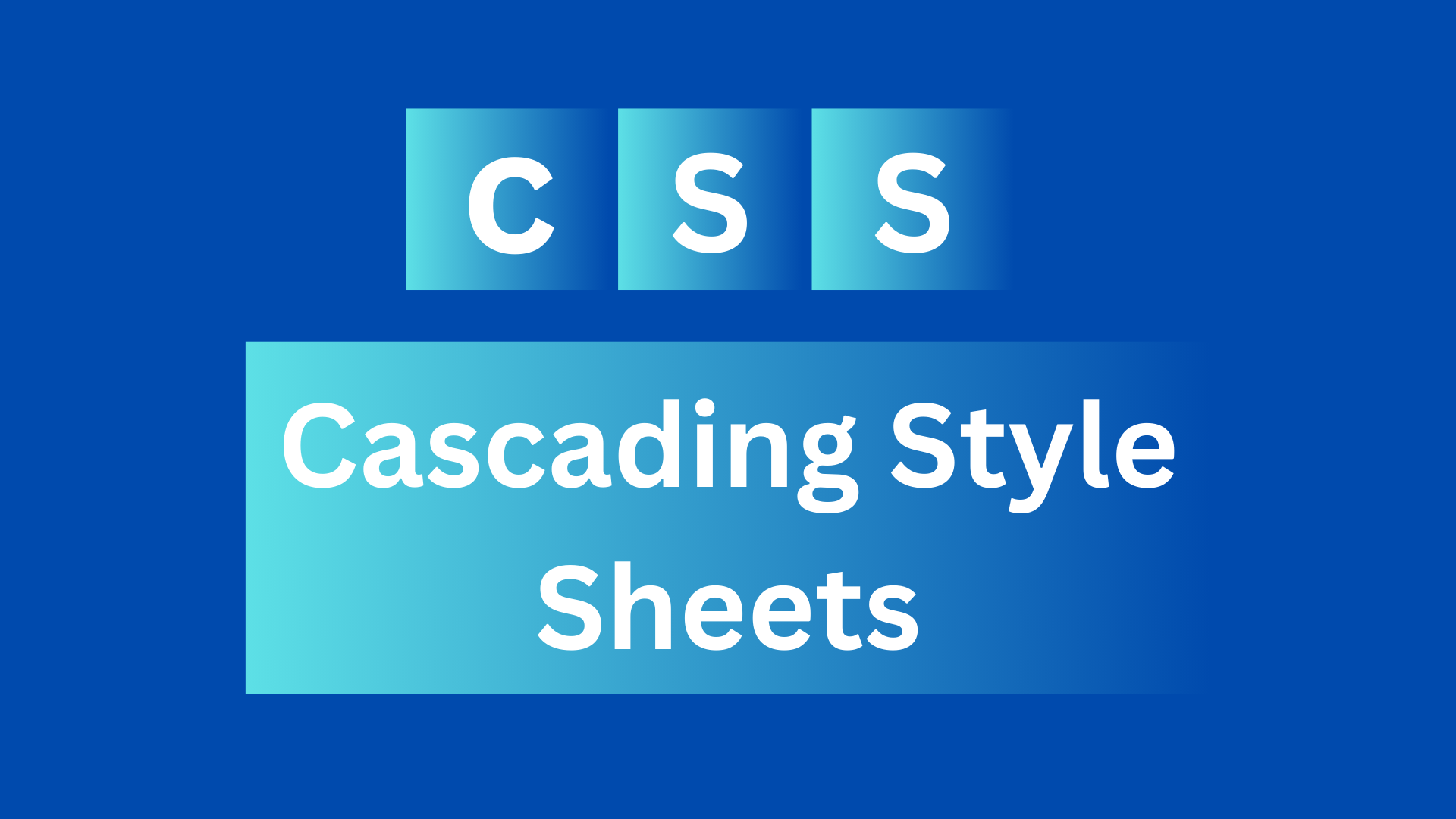
Key Components Of CSS
Box Model
The CSS box model defines the layout of elements, consisting of content, padding, border, and margin. Content is the innermost area, padding adds space inside the border, the border surrounds the padding, and margin is the outermost space between elements. Understanding this model is crucial for effective spacing and layout.
Typography
Typography in CSS involves styling text to enhance readability and aesthetics. Key properties include font family for typeface selection, font size for text size, font weight for thickness, line height for spacing between lines, and text alignment for alignment. Effective typography improves the visual impact and clarity of text content.
Responsive Design
Responsive design ensures web pages adapt to various screen sizes and devices using CSS techniques. Key methods include media queries to apply styles based on device characteristics, flexible grid layouts, and fluid images. This approach enhances user experience by providing an optimal viewing experience across desktops, tablets, and smartphones.
Layout
Techniques
Layout techniques in CSS manage how elements are arranged on a page. Key methods include Flexbox for flexible, one-dimensional layouts and Grid for complex, two-dimensional arrangements. These techniques allow for responsive design, precise alignment, and efficient space distribution, enhancing overall page structure and user experience.
Selectors and
Properties
CSS selectors target HTML elements to apply styles. Common selectors include element (p), class (.classname), and ID (#idname). Properties define the style aspects, such as color, font-size, and margin. By combining selectors and properties, you can precisely style elements to achieve desired visual effects.
Colors and
Backgrounds
CSS allows for detailed control over colors and backgrounds. Use the color property to set text color and the background-color property for element backgrounds. Backgrounds can also include images using background-image, with additional options for positioning and repeating. These properties enhance visual design and aesthetics.
